
Padding
Padding provides a method to scale the image to a smaller size while retaining the output
image’s frame size by filling the padded areas with black. Unlike cropping, padding does
not remove any of the source image—the image is reduced by scaling by the padding
amounts.
Padding is useful when the source image frame size is smaller than the output image
frame size and you want to prevent the source image from being scaled to the output
image size. By adding the correct amount of padding, the source image will remain the
same size in the output image, with black filling the rest of the image frame.
Padding is automatically applied when the source video image is uncompressed NTSC
720 x 486 and the output image is 720 x 480.
278
Chapter 24
Adding Geometry Settings
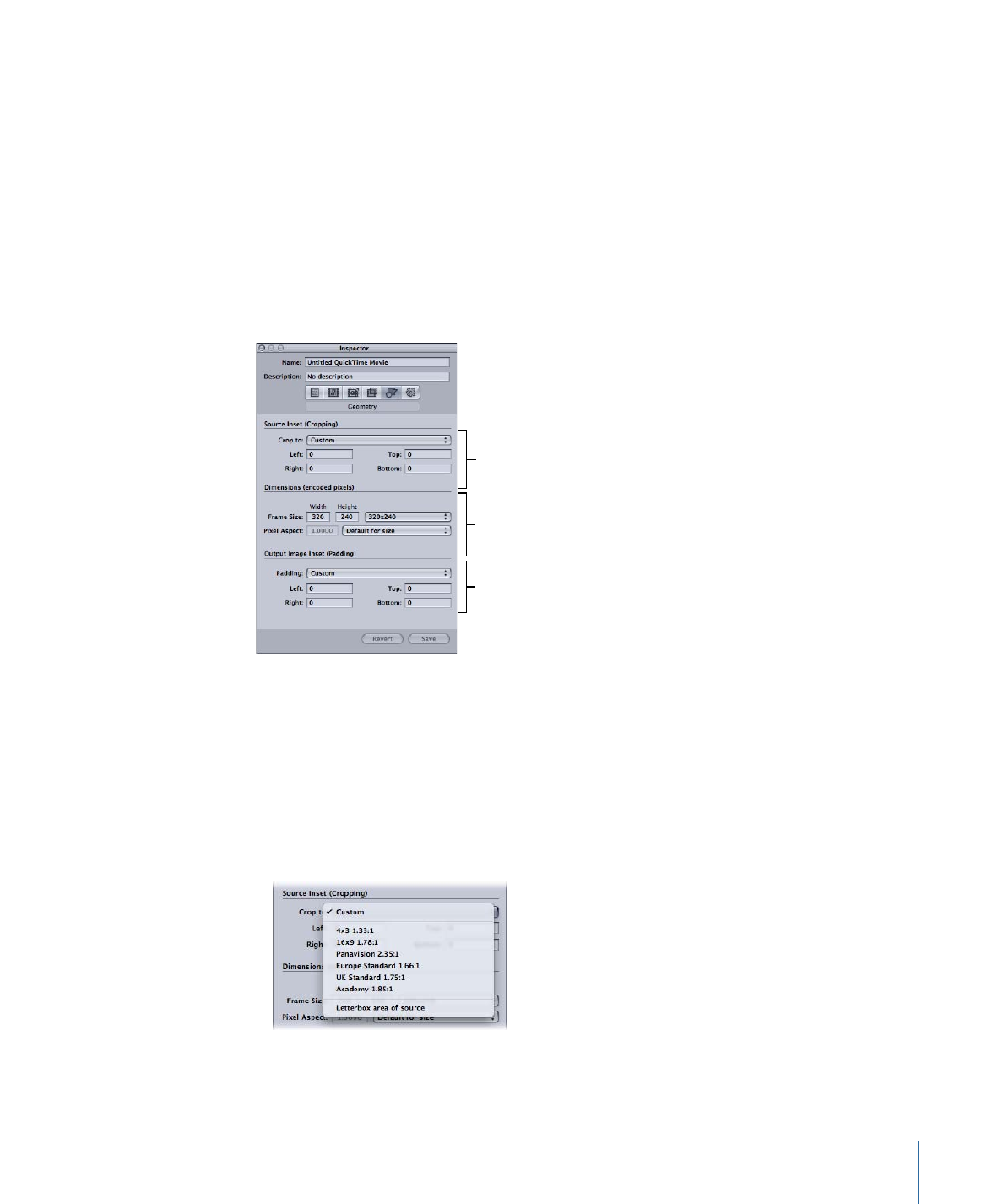
There are also several common padding settings you can choose from, such as 16 x 9 and
Panavision. These make it easy to have Compressor automatically enter padding values
to ensure the source image retains its original aspect ratio.
The padding settings are in the Output Image Inset (Padding) section of the Geometry
pane.