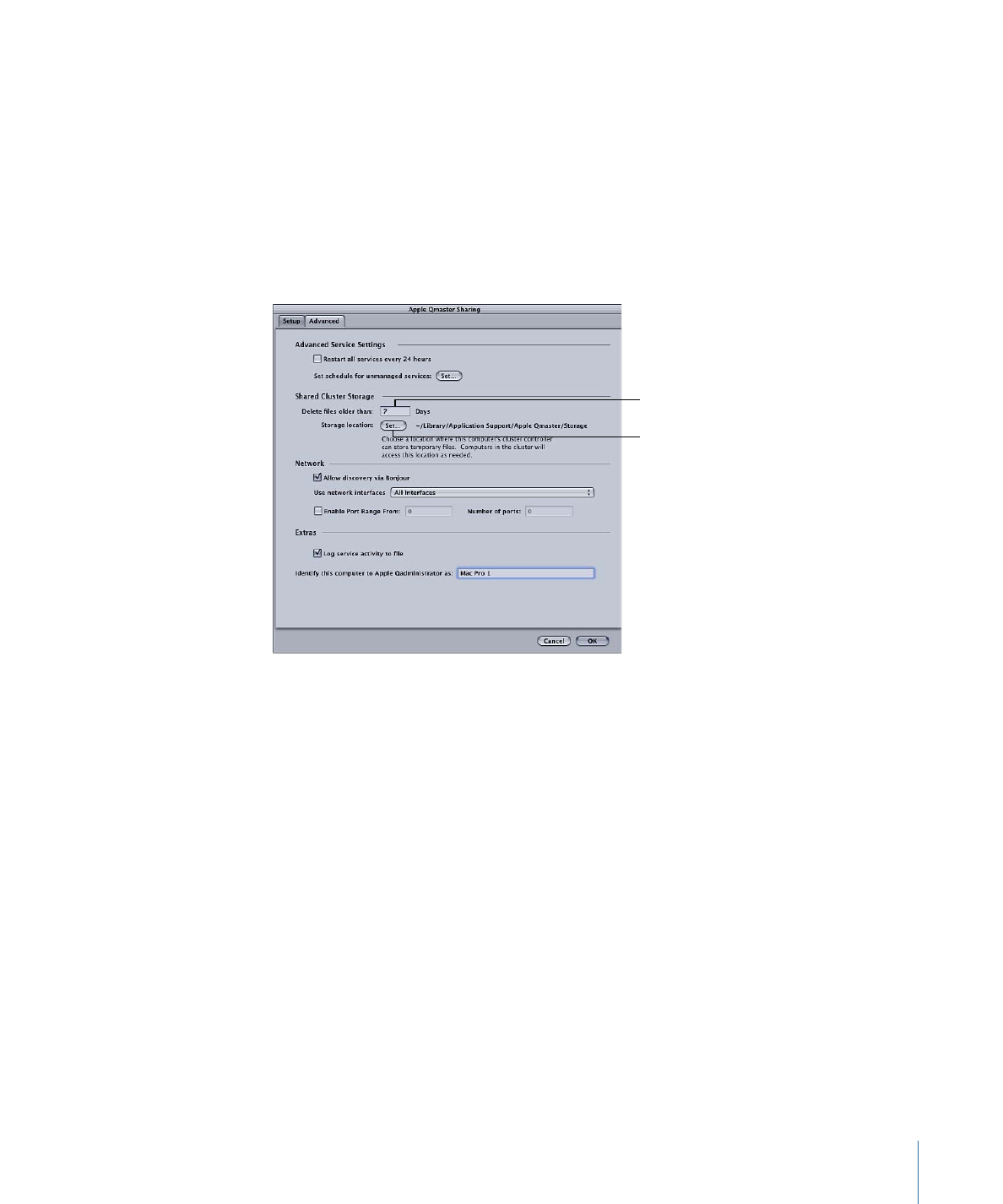
Cluster Storage Capacity
If you are processing large source media files that exceed the available storage space on
the startup disk, you may run out of storage space on that disk. There are a number of
things you can do to address this.
• Change the cluster storage location to a disk with more free space. For more information,
see
Adjusting Cluster Storage Settings
.
• Configure cluster storage settings to delete files more frequently. For more information,
see
Adjusting Cluster Storage Settings
.
• Compressor users can set Cluster Options preferences (choose Compressor >
Preferences) to “Never copy source to cluster.” For more information, see
Setting
Compressor Preferences
.
379
Chapter 29
Apple Qmaster and Distributed Processing