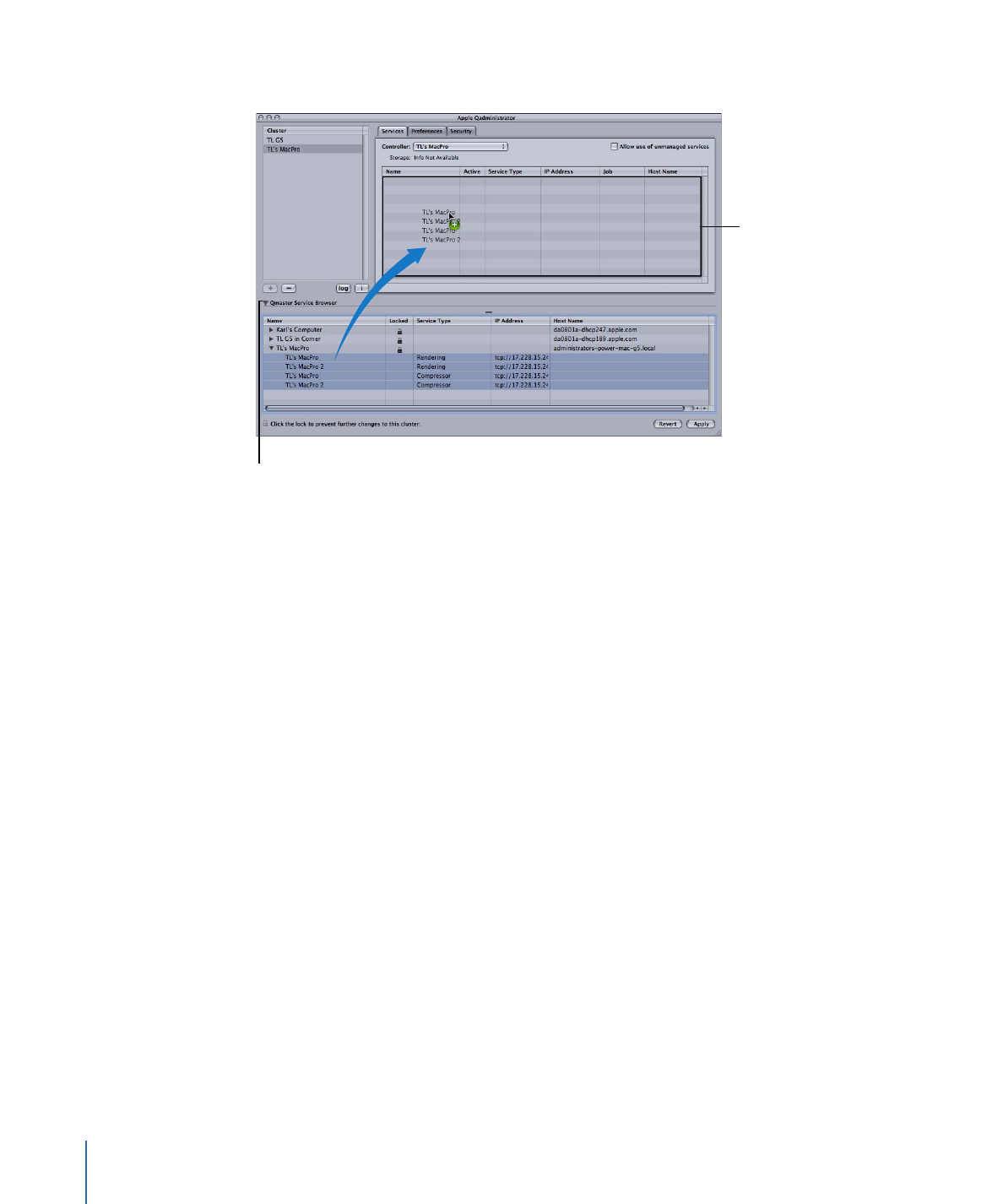
Setting Up for Part-Time Distributed Processing with Shake
If you cannot consolidate all of the necessary source files (Shake scripts, media files, and
so on) on a single-cluster storage volume, follow the instructions below.
•
Stage 1: Turning Off the Shake UNC Setting
•
Stage 2: Turning On Personal File Sharing
•
Stage 3: Mounting the Media Storage Volumes
•
Stage 4: Submitting Processing Jobs in the Sample Part-Time Distributed Processing
Setup
384
Chapter 29
Apple Qmaster and Distributed Processing

•
Stage 5: Specifying Media File and Script Locations
Stage 1: