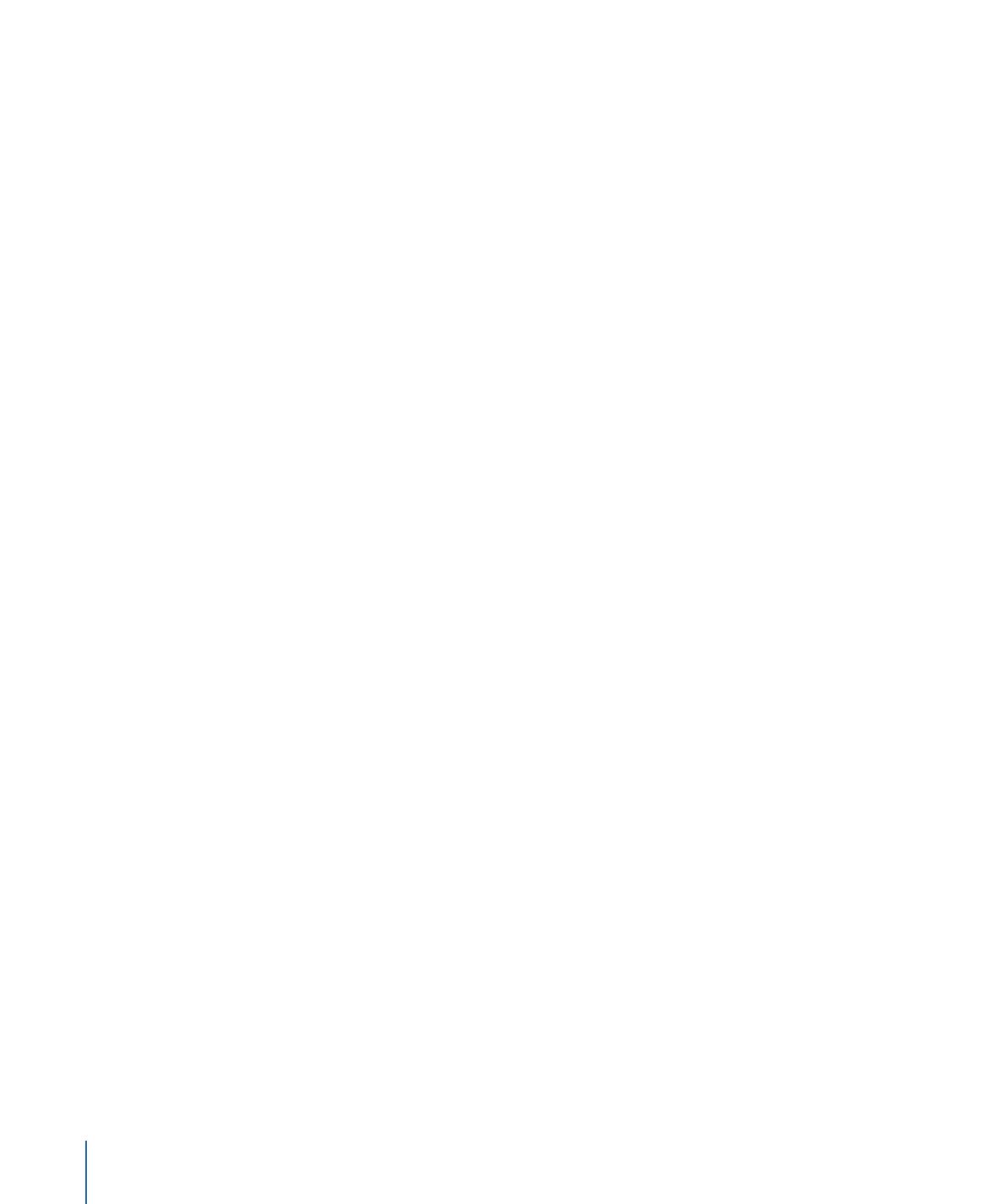
QuickTime Video and Audio Settings
The QuickTime Video and Audio Settings buttons appear in the Encoder pane if you
selected QuickTime Movie as the output file format. (The Audio Settings button also
appears if you choose AIFF from the File Format pop-up menu.) You use these buttons
to open the Compression Settings and Sound Settings dialogs, where you can modify
whichever video or audio codec you want to add to the selected setting in the Settings
tab.
By default, both the Video and Audio Settings buttons are enabled, but you can disable
one or the other by deselecting the appropriate checkbox.