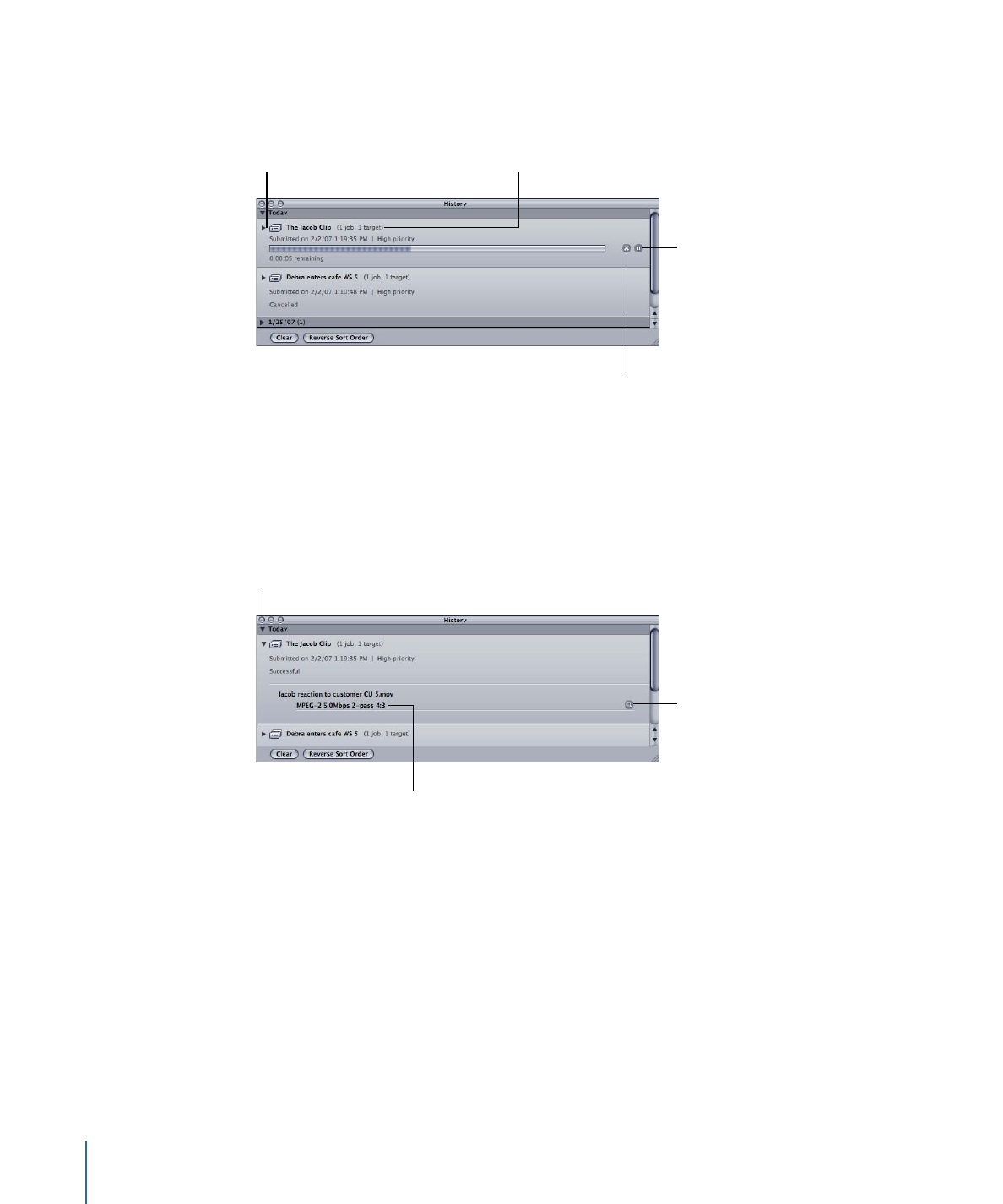
Resubmitting a Batch
All batch submission information is stored in the History window. This information includes
the details about all of the batch’s jobs and targets, including which source media files
were assigned to them. You can use this information to resubmit a batch simply by
dragging a particular entry from the History window back to the Batch window.
To resubmit a batch submission from the History window
1
Use the disclosure triangles to locate the batch submission to resubmit.
Note: This is where giving the submission a recognizable name can help.
2
Drag the submission from the History window to the Batch window.
124
Chapter 8
Finalizing Jobs and Submitting Batches

When you drag a batch from the History window to the Batch window, Compressor
creates a new untitled tab in the Batch window for that batch. The batch appears in the
new tab with all its original details (source media files, targets, assigned settings,
destinations, output format, and batch name). You can now make any changes to the
batch and resubmit it.