
About Chaining Jobs
Chaining jobs is useful when you need to apply multiple settings to a source media file,
but need to have each setting applied after the previous one has finished. This makes it
possible to control the order in which the settings are able to modify the source media
file.
119
Chapter 8
Finalizing Jobs and Submitting Batches
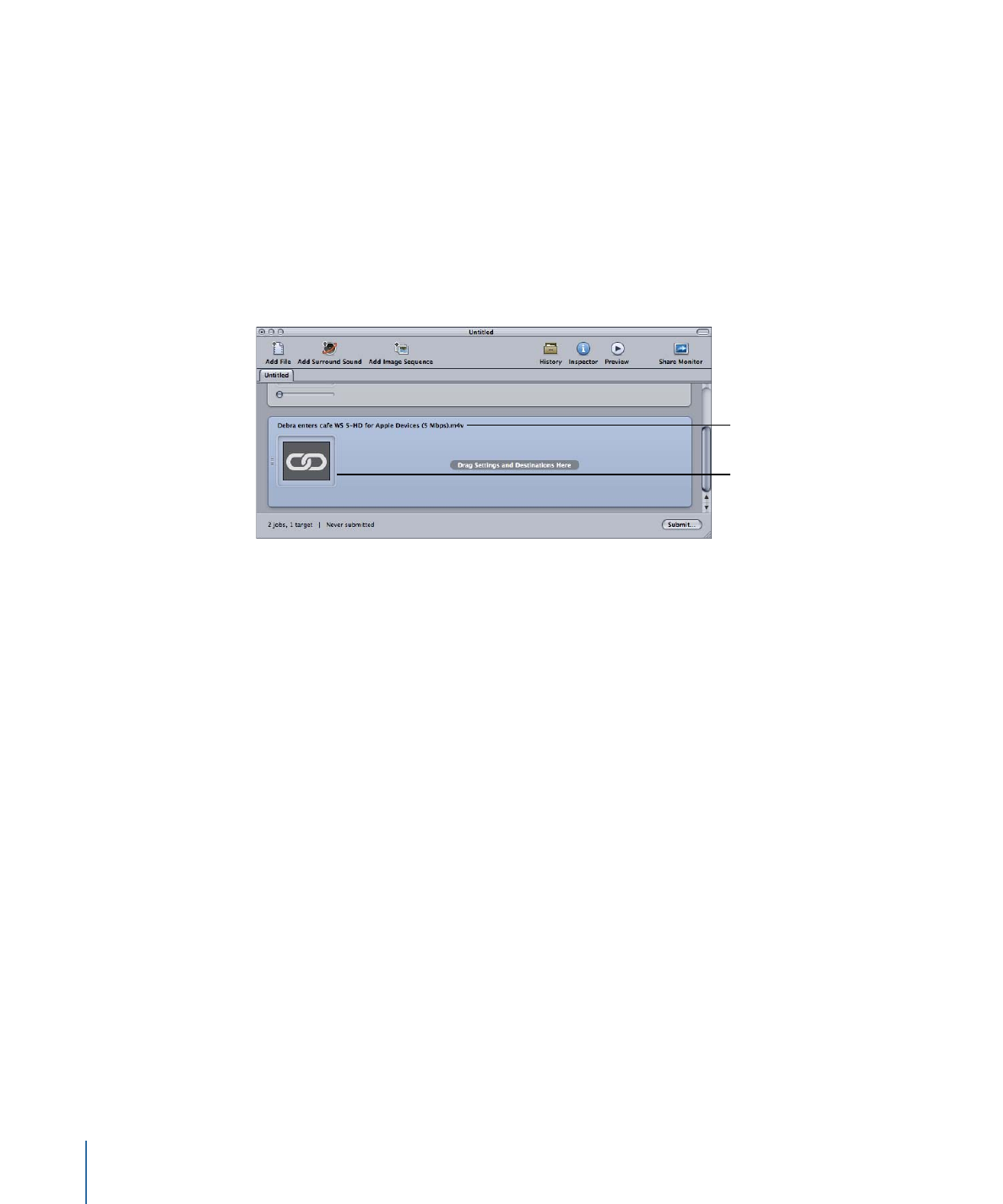
To chain selected targets to new jobs
1
Select the targets whose outputs you want to chain to new jobs.
2
Do one of the following:
• Choose Jobs > New Job With Target Output.
• Control-click one of the targets and choose New Job With Target Output from the
shortcut menu.
New jobs are added to the batch with the chain thumbnail and the name of the output
file of the targets they are chained to.
The chained job’s source
name is the output
filename of the target it
is chained to.
The chained job’s
thumbnail is this chain
link logo.
You can chain multiple jobs if needed. See
Other Reverse Telecine Issues
for an example
of chaining two jobs together.