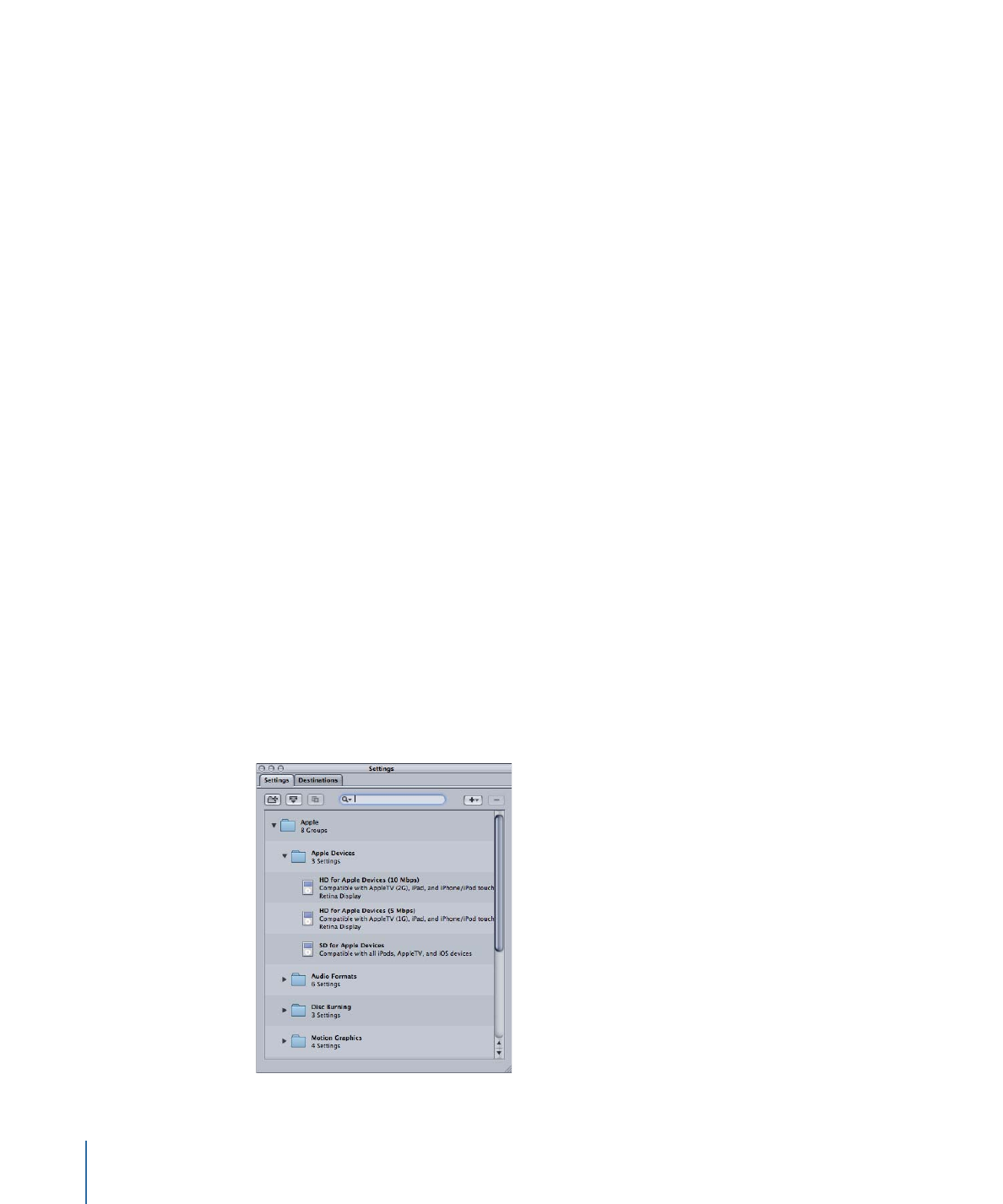
Settings Tab
The Settings tab allows you to centrally manage Apple and custom settings. You use the
Settings tab together with the Inspector window to create and modify settings, decide
exactly which settings you want to use to transcode your source media file, and choose
which output format you want the transcoded file converted to.
To open the Settings tab
Do one of the following:
µ
Choose Window > Settings (or press Command-3).
µ
Click the Settings icon in the Batch window toolbar (if present).
µ
Click the Settings tab (if present).
The Settings tab contains a list of the existing settings and the necessary buttons to add,
remove, or duplicate a setting and to create groups and Droplets.
52
Chapter 4
The Compressor Interface

See
Creating, Previewing, and Modifying Settings
for details on using the Settings tab to
create, manage, and choose settings.