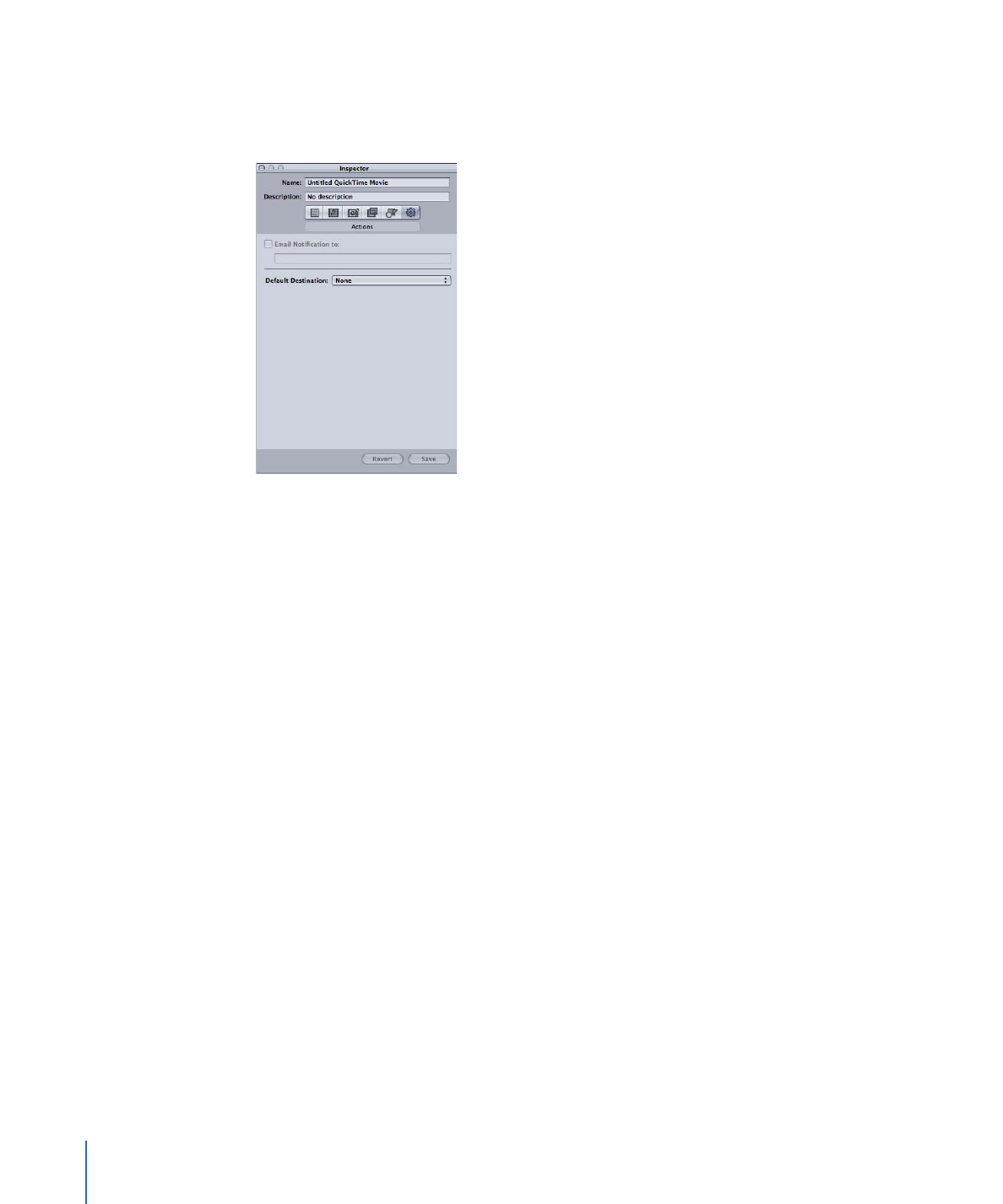
About the Actions Pane
You can use the Actions pane in the Inspector to set options related to transcode
completion notification emails and default destinations.
The Actions pane contains the following items.
• Email Notification to: If you want to be notified when a particular transcoding job has
been completed, select this checkbox and enter the appropriate email address in the
text field. (You can enter only one email address.) This is useful if you are transcoding
an especially large source media file that may take many hours to complete. Rather
than continuously checking to see if the transcoding is finished, you just wait until you
receive an email.
Note: To enable this email feature, you must first enter an email address and outgoing
mail server in Compressor preferences. (Choose Compressor > Preferences.)
• Default Destination pop-up menu: Use this pop-up menu to assign a destination to the
particular setting. (This is in contrast to setting a default destination for all settings in
Compressor preferences.) For information about setting a default destination for all
settings in Compressor preferences, see
Setting Compressor Preferences
.