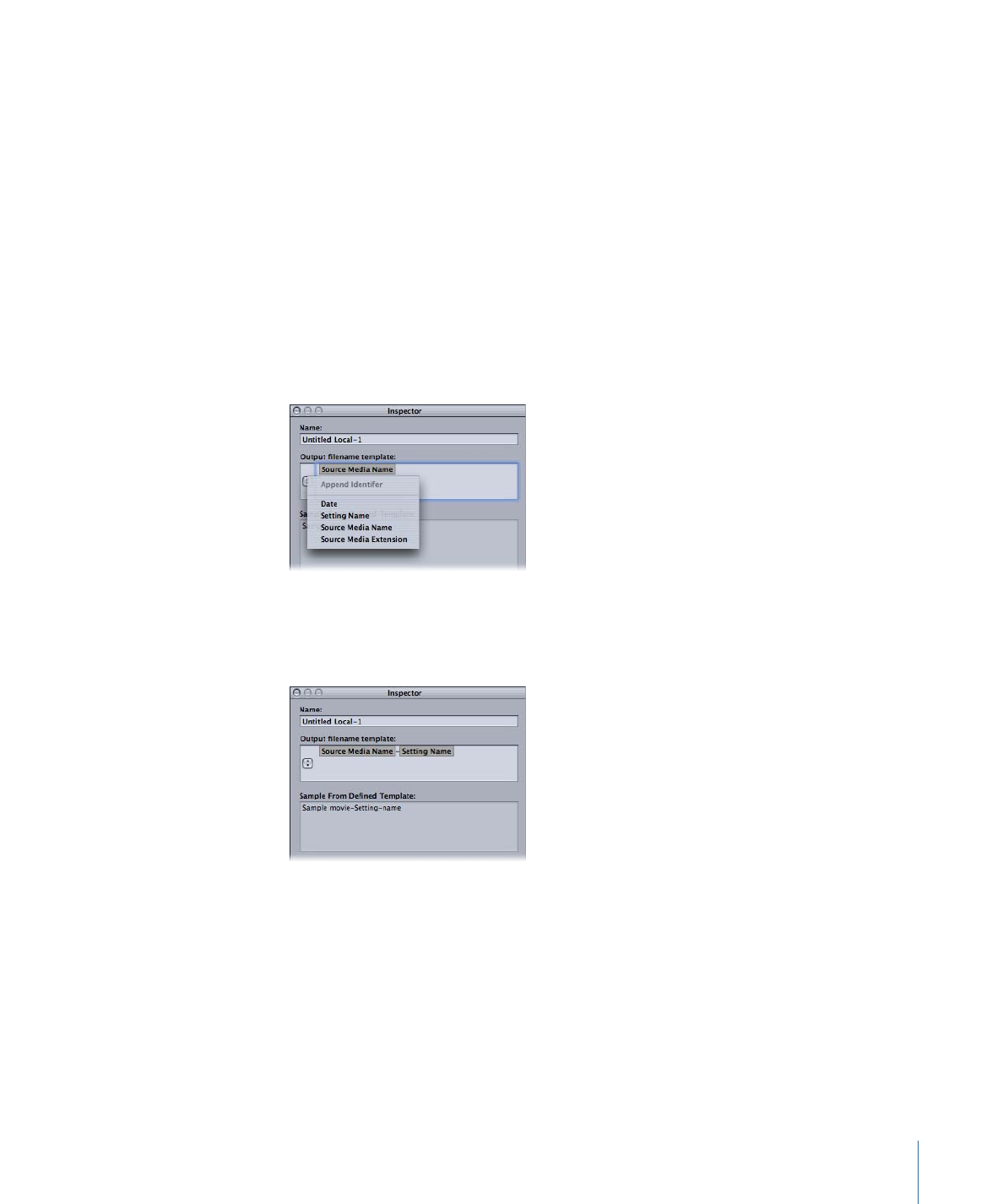
Using the Inspector with Destinations
When you double-click or select a destination in the Destinations tab, the Inspector
window opens. It contains the following items:
• Name: Use this field to modify the name of the destination preset.
• Output Filename Template: Use this pop-up menu to add file identifiers to your output
media file. You can manually edit this field. Selecting any of the following file identifiers
adds it to your output media filename.
• Date: Date the file was transcoded in the YYYY-MM-DD format
• Setting Name: Name of the setting used for the transcoding job
• Source Media Name: Source media filename without its extension
• Source Media Extension: Extension of the source media file
• Sample From Defined Template: Displays a sample of what the output filename will
look like with any file identifiers you have added. You cannot edit the Sample line,
but it changes dynamically based on the file identifiers you add or delete.
• Path: Displays the path to the destination folder.