
Warning Triangles
When there is a problem with your destination, a yellow warning triangle appears. You
must resolve this problem before you can successfully transcode. Warning triangles appear
in the Destinations tab if the destination isn’t reachable or writable, and in the Batch
window if:
• There is already an identical file at that destination.
• You have two destinations with the same name.
• The destination isn’t reachable or writable.
The warning appears at whatever level the problem originated (preset, job, or batch) and
propagates upward, so that if the problem occurs at the preset level, you see warning
triangles next to the preset and job.
329
Chapter 27
Creating and Changing Destinations
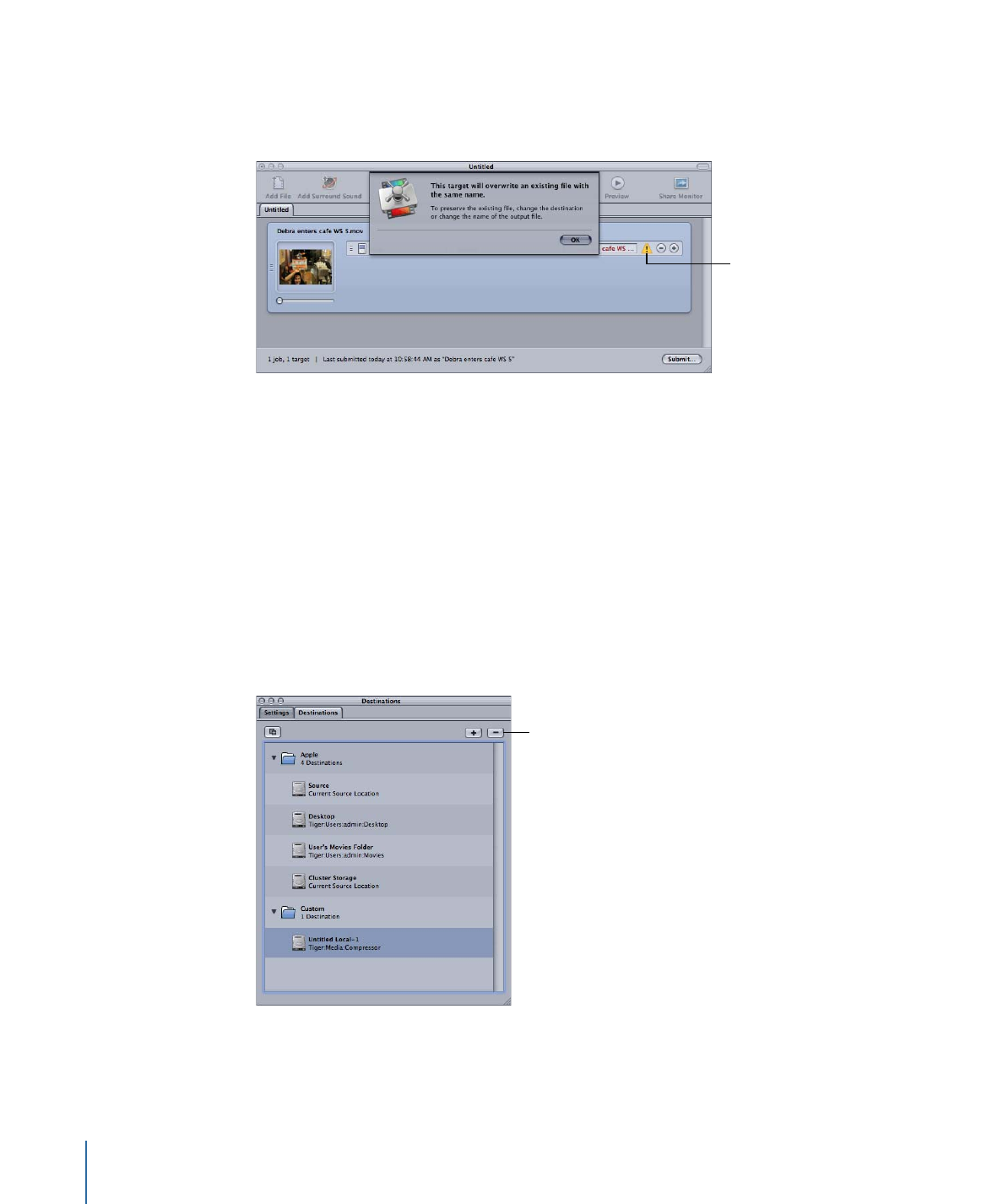
If you hold the pointer over the warning triangle for a few seconds, a tooltip displays
information about the nature of the problem. As soon as you resolve the problem, the
warning triangle disappears and you can continue to transcode.
Click the warning
symbol to see an
explanation about
why it is there.