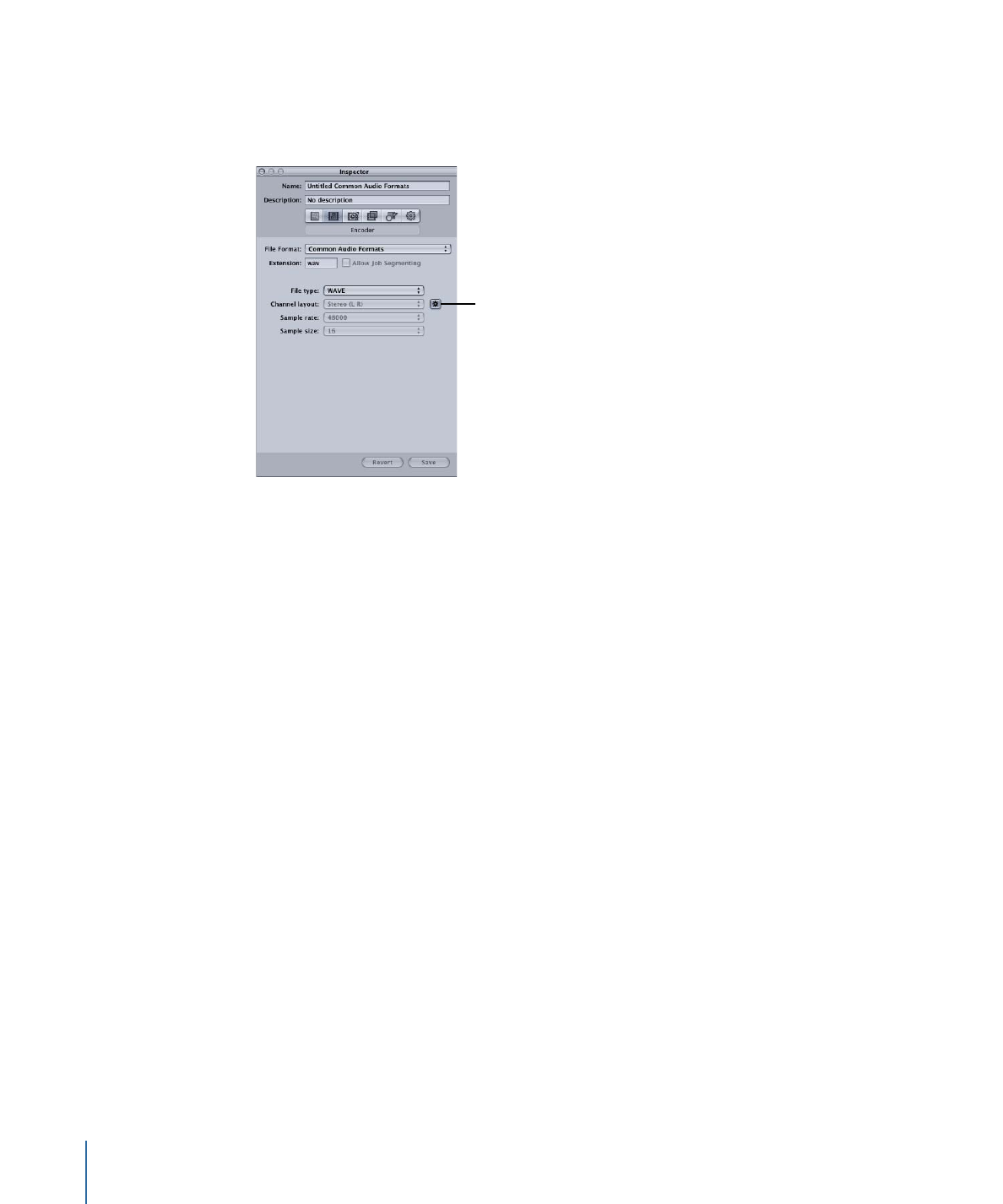
About the Common Audio Formats Pane
The following options appear when you choose the Common Audio Formats output
format from the File Format pop-up menu in the Encoder pane of the Inspector window.
The Automatic button
• Extension: This field displays the file extension after you select an audio format from
the “File type” pop-up menu.
• Allow Job Segmenting: This checkbox allows you to turn off job segmenting. Since job
segmenting is not used for audio-only encodes, this checkbox is not active with the
Common Audio Formats file format. For more information, see
Job Segmenting and
Two-Pass or Multi-Pass Encoding
.
• File type: Choose the type of audio file to create.
• Automatic: When Automatic is on, Compressor determines the number of channels,
the sample rate, and sample size based on the source file, and the “Channel layout,”
“Sample rate,” and “Sample size” pop-up menus are disabled. When the Automatic
button is off, you manually configure these settings.
• Channel layout: Choose the number of channels (Mono, Stereo, or 5.1).
• Sample rate: Choose from the available sample rates (32000, 44100, 48000, or 96000).
• Sample size: Choose from the available sample sizes (16, 24, or 32).