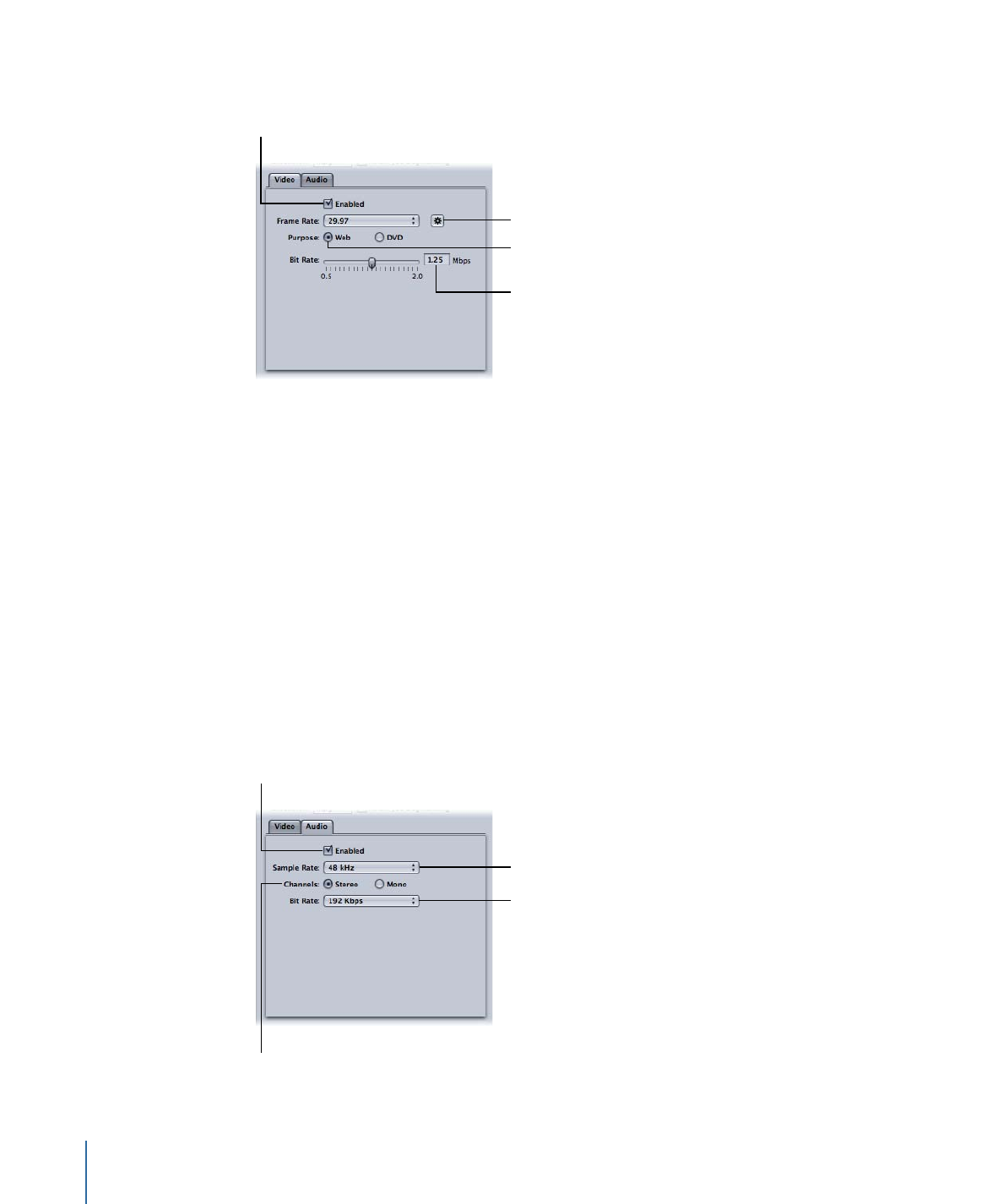
Choosing Audio Settings
This section describes creating MPEG-1 audio settings for web use.
To open the Audio tab and choose audio settings
1
Click the Audio button in the MPEG-1 Encoder pane to open the Audio tab.
Select to enable
the Audio tab.
Choose the sample rate.
Select the number
of audio channels.
Choose the bit rate.
186
Chapter 17
Creating MPEG-1 Output Files

2
Select the Enabled checkbox.
3
Choose 44.1 kHz from the Sample Rate pop-up menu.
4
Select Stereo when using two-channel audio sources, or Mono when using one-channel
audio sources.
5
Choose the bit rate to use from the Bit Rate pop-up menu.
6
Click the Save button (in the lower-right corner of the Inspector) to save this setting.