
Making an Elementary Audio Stream
In order for the output media file to be an elementary audio stream, you must turn off
the video setting.
To turn off the video setting
1
Click the Encoder tab and choose MPEG-1 from the File Format pop-up menu.
189
Chapter 17
Creating MPEG-1 Output Files
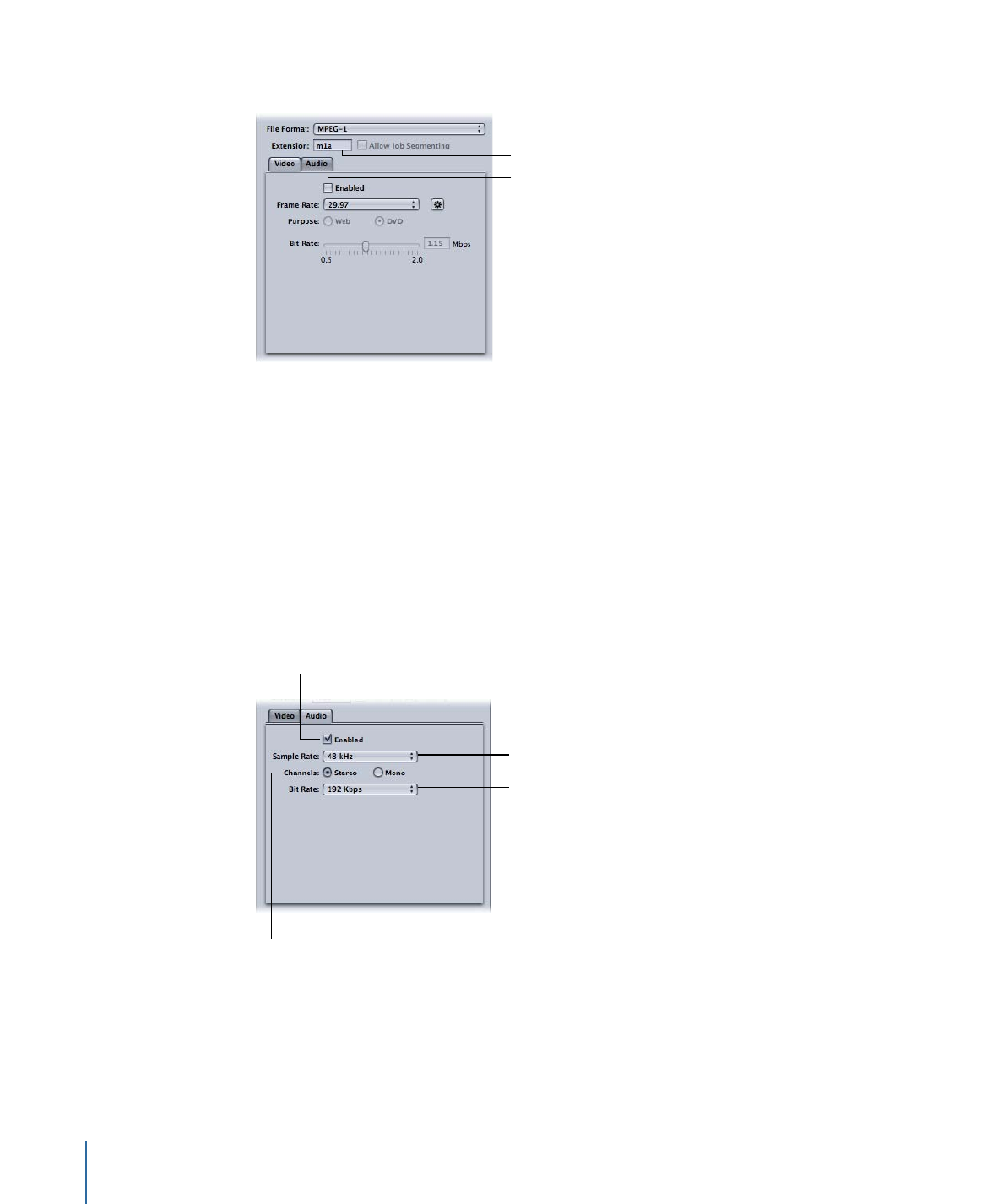
2
Click the Video button in the MPEG-1 Encoder pane to open the Video tab.
Deselect to disable
the Video tab.
The file extension
changes to .m1a once
the Video tab is disabled.
3
Deselect the Enabled checkbox.
This ensures that this preset will only create an elementary audio stream and sets the file
extension to .m1a.
Stage 3: