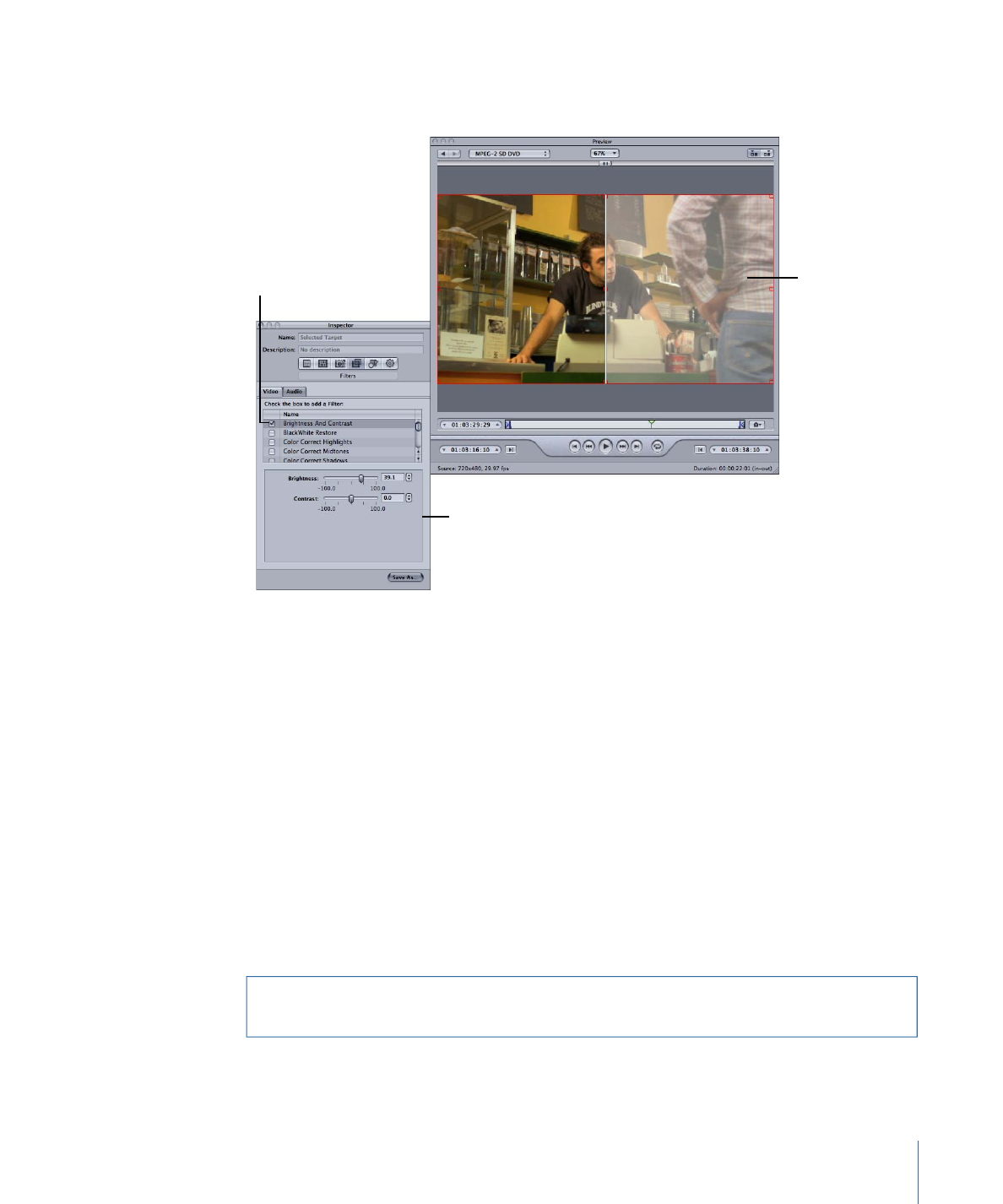
Deleting Settings
Use the Delete Selected Settings button to delete custom settings.
Note: You cannot delete Apple settings.
To delete a setting
1
Select the setting that you want to delete.
2
Click the Delete Selected Settings (–) button, or press the Delete key on your keyboard.
Warning:
There is no warning when you delete a setting, and you cannot undo the
deletion to restore the setting.
105
Chapter 7
Creating, Previewing, and Modifying Settings