
Modifying an Assigned Setting
You can edit or change any component of a setting that has already been assigned to a
source media file in the Batch window (identified as Selected Target in the Inspector
window).
To modify a setting already assigned to a source media file in the Batch window
1
Select the target in the batch with the setting that you want to change.
The setting appears in the Inspector window with Selected Target in the Name field. This
is a temporary copy of the setting and not the setting itself, so you can make temporary
modifications to the setting for just that one batch submission.
Select a target in the
Batch window to see
its settings in the
Inspector window.
The setting’s name
shows as “Selected
Target.”
Click the Save As button
to save this as a new
setting with any
changes you make.
2
Make the changes to the setting.
When you modify the setting, the Save As button at the bottom of the Inspector window
becomes active.
3
Click Save As to save the modified setting with a new name.
The saved copy appears in the Settings tab as Setting Name-Copy and immediately
becomes the selected setting in the Settings tab.
Note: You do not have to save the modified setting, but it is a good idea to save it in
case you need to use it again later.
115
Chapter 8
Finalizing Jobs and Submitting Batches
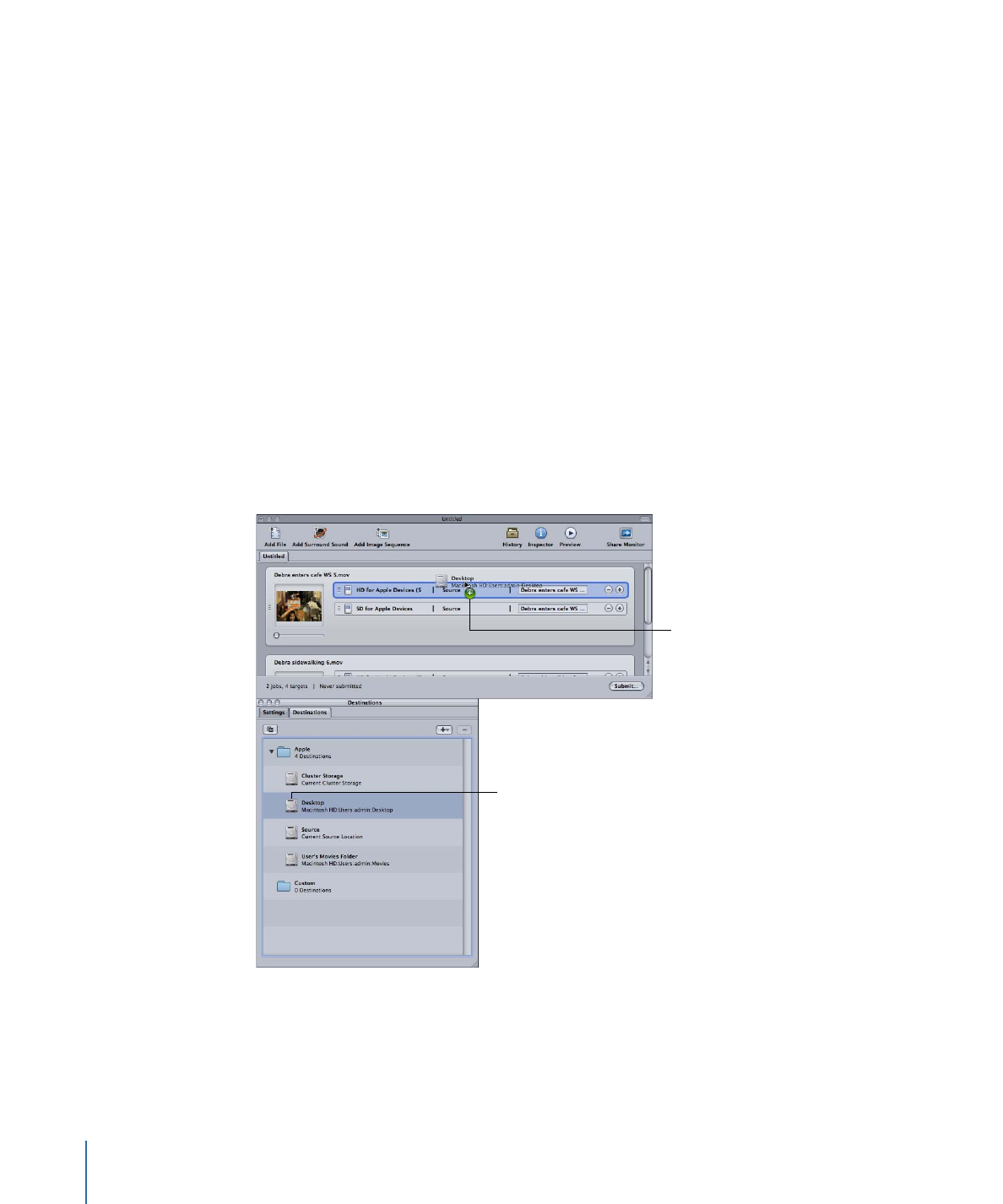
Assigning Destinations
This section describes how you can set output destinations and output filenames.