
History Window
The History window gives you quick access to and some information about previously
submitted batches. You can use this window to pause a transcoding operation, resubmit
batches by dragging them to the Batch window, or view submission details about
particular batches. You can also use it to locate the output media files from previously
submitted batches.
The History window also contains a progress bar that you can use to monitor the status
of previously submitted batches.
To open and close the History window
Do one of the following:
µ
Choose Window > History (or press Command-1).
62
Chapter 4
The Compressor Interface
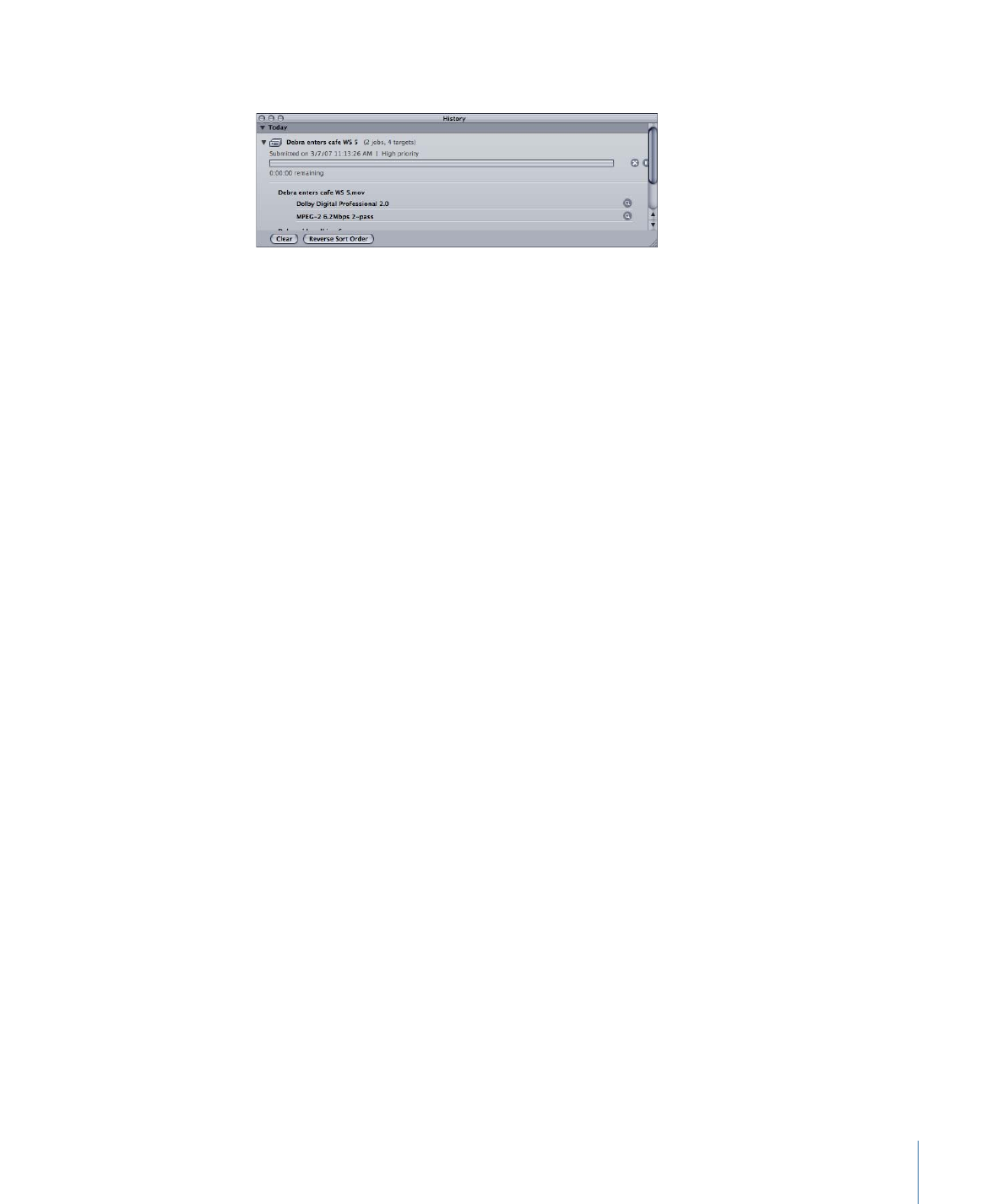
µ
Click the History button in the Batch window toolbar.
Note: The History window automatically opens if it is closed when you submit a batch
for transcoding.
The History window contains entries that display information about the batch name and
the date and time it was originally transcoded. The entries are ordered by date, with the
oldest first. When you drag a batch into the Batch window for resubmission, a new untitled
batch is created for it (any existing batches are unaffected).
For more information about the controls and settings in the History window, see
About
the History Window
.