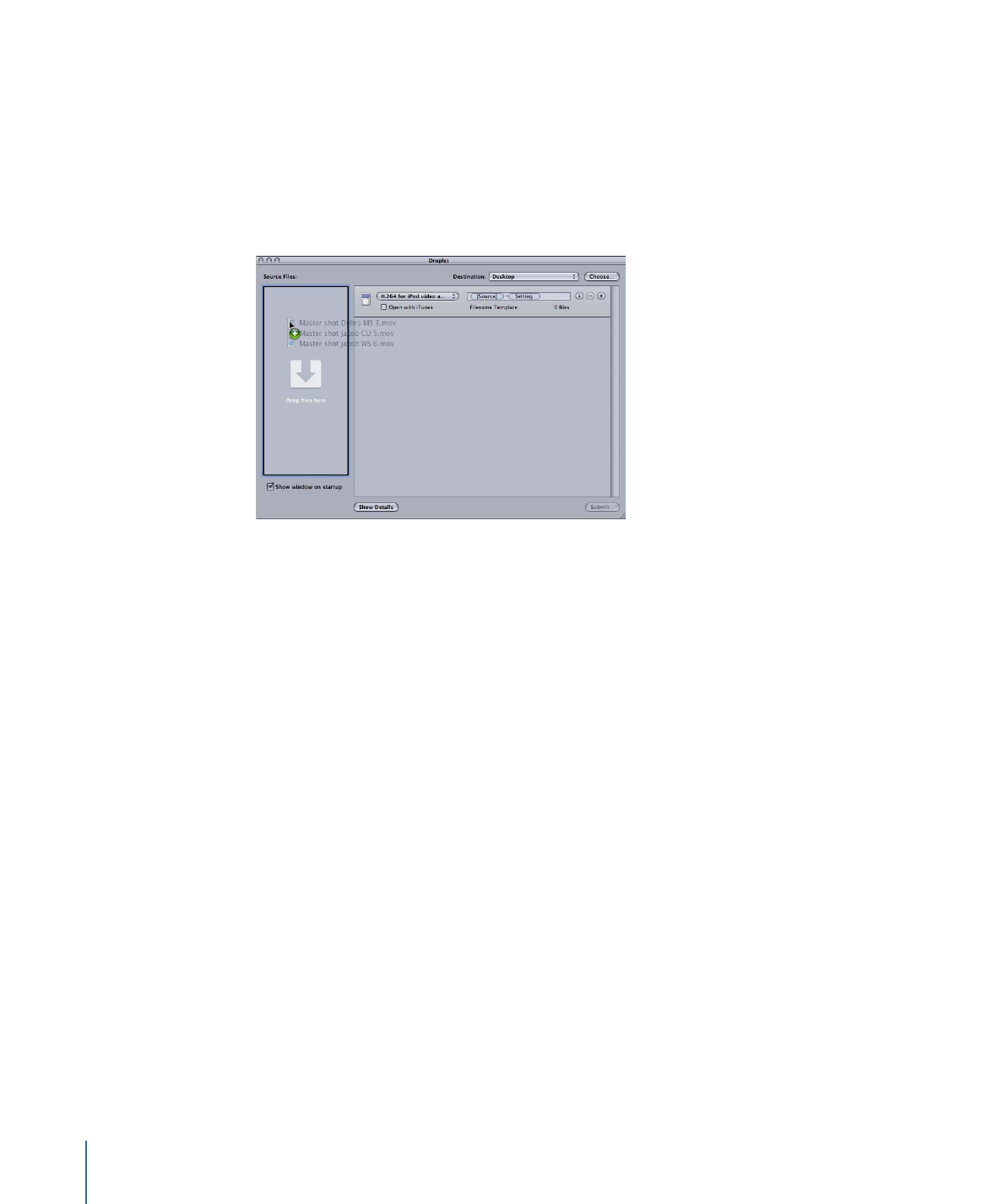
Using Droplets to Create Jobs and Settings in Compressor
You can drag Droplets from the Finder to the Batch window in Compressor to either
create a complete job/target based on the Droplet or apply targets (settings and
destinations) to existing jobs in the Batch window.
To create new jobs using Droplets
µ
Drag a Droplet to an empty space in the Batch window.
A new job appears with one or more target rows populated from the Droplet’s properties,
including settings and destinations.
To create new targets using Droplets
µ
Drag a Droplet to an empty space on a job tile in the Batch window.
One or more new target rows appear on the job, populated from the Droplet’s properties,
including settings and destinations.
342
Chapter 28
Using Droplets