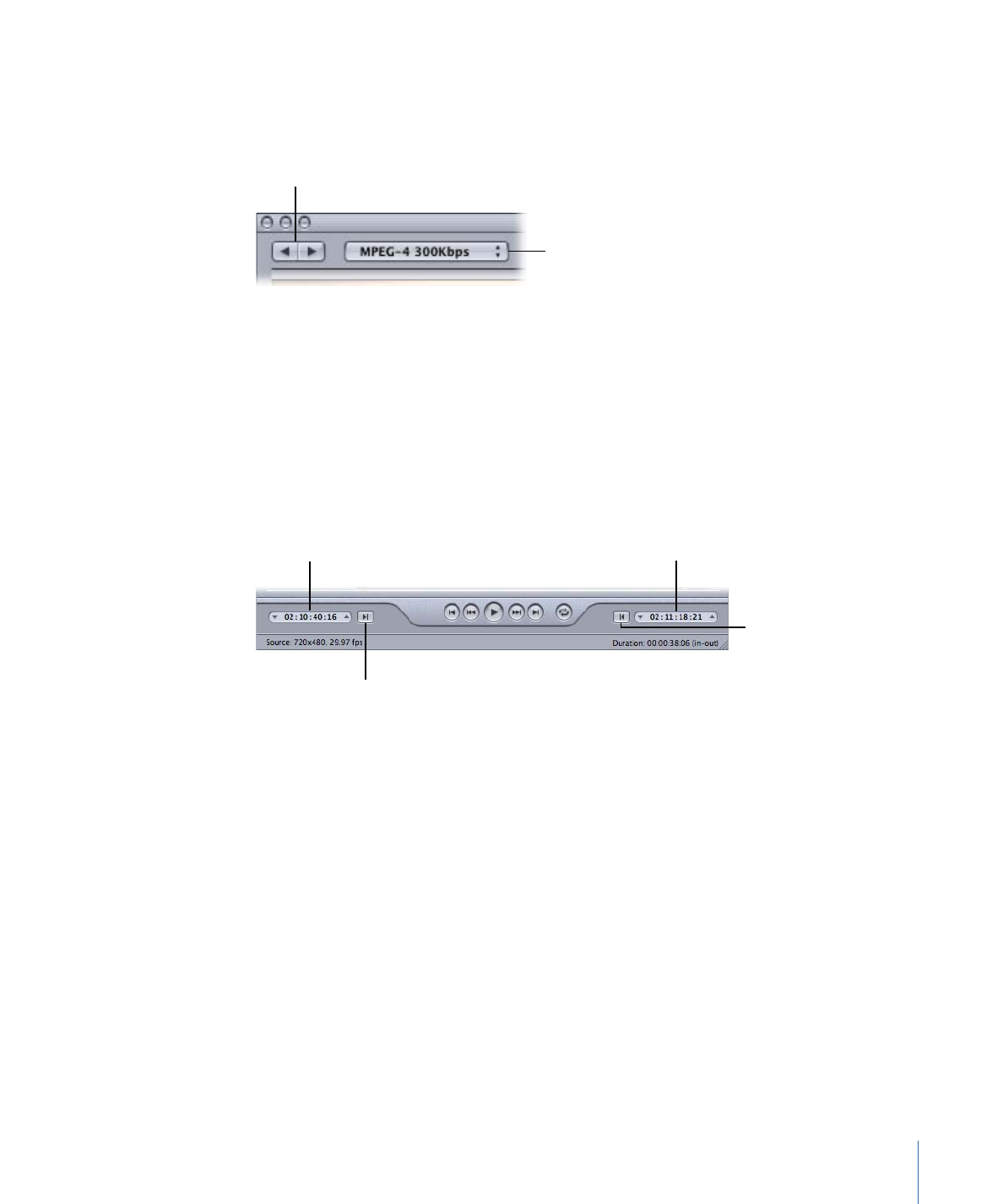
Batch Item Selection Control Area
You can use the batch item selection area to choose specific items from the Batch window
to show in the Preview window.
Batch Item selection
buttons
Batch Item pop-up menu
• Batch Item selection buttons: Use these buttons to click backward or forward through
the list of source media files and clips with settings available for previewing. As you
click through the list, the selected batch item appears in the Batch Item pop-up menu.
• Batch Item pop-up menu: Choose the source media file you want to preview from this
pop-up menu, with or without its assigned settings.