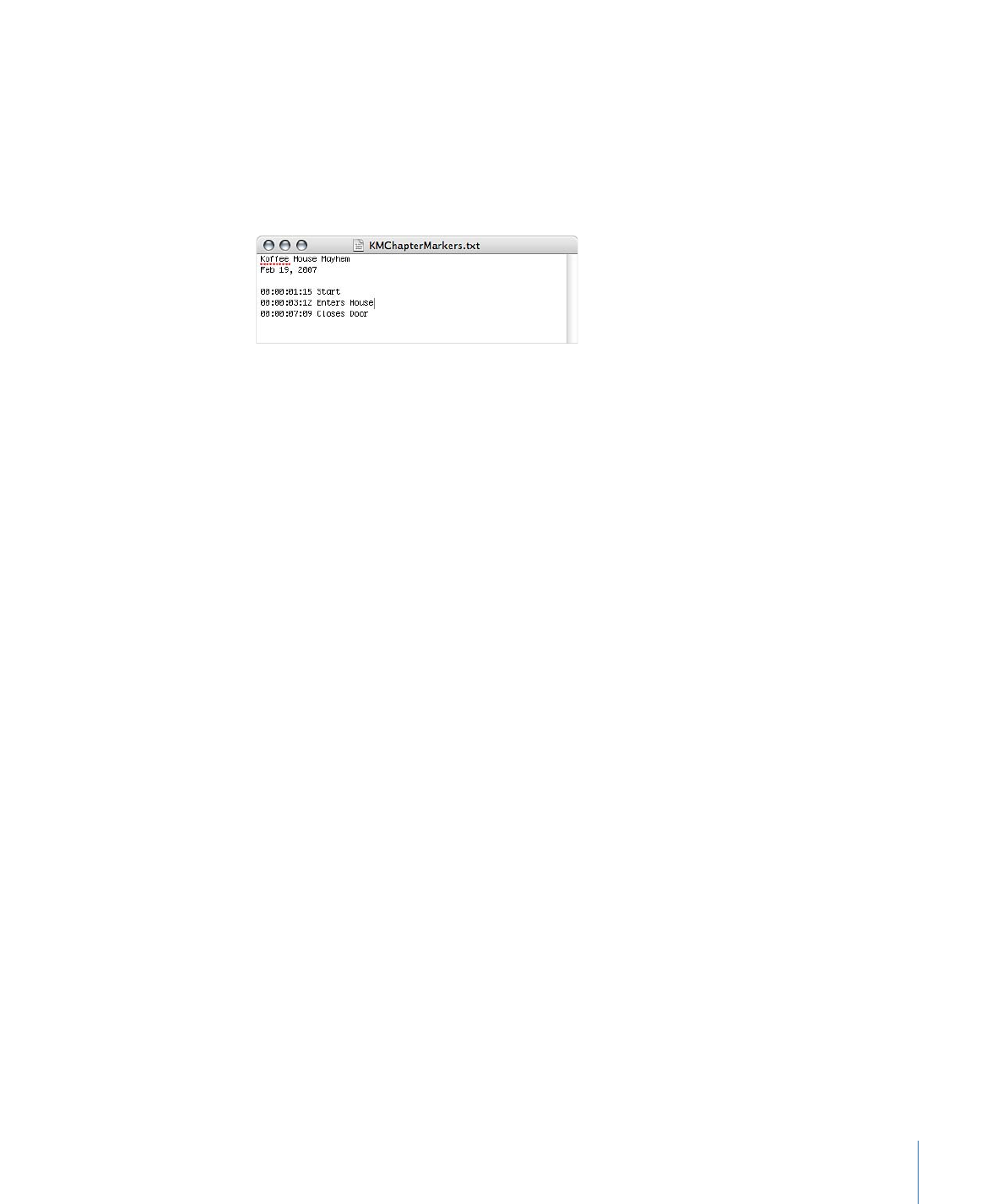
Creating Plain Text Chapter Marker Lists
You can create a list of timecode points that Compressor can import to create markers.
The timecode values need to match the timecode of the track’s video clip. The list of
timecode values must be a plain text file; you can create it with TextEdit (as long as you
save the file as plain text). If you create the list with a more advanced word-processing
application, be sure to save the file as a plain ASCII text file with no formatting.
The file must follow these rules.
• Each marker must be on a new line that starts with a timecode value in the 00:00:00:00
format. These values identify the marker positions.
• After the timecode value, you can include a name for the marker. You can use a comma,
space, or tab character to separate the timecode value from the marker name.
• Any lines that do not begin with a timecode value are ignored. This makes it easy for
you to add comments to the list.
• The timecode values do not have to be listed in chronological order.